Typical error messages:
Caused by: java.net.ConnectException: Network is unreachable
INFO: I/O exception (java.net.ConnectException) caught when processing request: Network is unreachable
Fix:
nano ~/.java/deployment/deployment.properties
Fix the following line like this:
deployment.javaws.jre.0.args=-Djava.net.preferIPv4Stack\=true
A blog with solutions, tips and more about computers, health, training and everyday life.
Bitcoin donations are welcome:14snQXeLcnJtWUduKZ6rC2MHdPYrYar1Tw
Wednesday, December 30, 2009
Wednesday, December 9, 2009
Multimedia shortcut keys in fluxbox
After having lot's of problems with multimedia key handling applets segfaulting, not reacting to keys and what-so-ever, I decided to go basic! And d*mn I'm glad I did so!
It took me 3 lines of work to get my Volume+, Volume- and Mute button to work like never before in fluxbox.
The short how-to:
1.) Open your ~.fluxbox/keys
2.) Add the following lines:
If you get no reaction, do this:
1.) Open an xterm
2.) run xev
3.) Push, let's say your Volume+ button, and see if you get a response containing the word "XF86AudioRaiseVolume". If it doesn't, you've found your problem. Find you X config files with all your keybindings and relocate it to the default settings.
4.) Try again :)
Lot's of more information and inspiration here! :)
It took me 3 lines of work to get my Volume+, Volume- and Mute button to work like never before in fluxbox.
The short how-to:
1.) Open your ~.fluxbox/keys
2.) Add the following lines:
3.) Save the file, reload fluxbox and it should work.
XF86AudioMute :Exec amixer set PCM toggle > /dev/null
XF86AudioLowerVolume :Exec amixer set PCM 1%- > /dev/null
XF86AudioRaiseVolume :Exec amixer set PCM 1%+ > /dev/null
If you get no reaction, do this:
1.) Open an xterm
2.) run xev
3.) Push, let's say your Volume+ button, and see if you get a response containing the word "XF86AudioRaiseVolume". If it doesn't, you've found your problem. Find you X config files with all your keybindings and relocate it to the default settings.
4.) Try again :)
Lot's of more information and inspiration here! :)
Saturday, December 5, 2009
What geometric average shows
How do you calculate a geometric average? I reccomend you to simply check wikipedias page about it, geometric mean.
But what is the use or simply just what's the deal about having a geometric average? In economy it is very useful when looking at the progress of the stock market for example.
I'll give you a quick example to understand the use:
Let's say you have a stock index which goes like this:
Y1: 100
Y2: 90
Y3: 105
Y4: 110
which is a developement of:
Y2: -10%
Y3: 16,66%
Y4: 4,76%
Now, if you invest 100 at year 1, your stocks will at the end of Y3 be worth 105.
If you simply take the average of those numbers the regular way: (-0,1+0,1666+0,0476)/3=0,038 ==> 3,8%
If you take the geometric average you get:
(0,9*1,167*1,048)^(1/3)=1,0325 - 1= 3,25%
Which one would you rely on to give you a rate on return on your investment?
100 * 1,038³= 111,8
100 * 1,0325³ = 110
As you can see, the geometric average gives you the correct return on your investment!
But what is the use or simply just what's the deal about having a geometric average? In economy it is very useful when looking at the progress of the stock market for example.
I'll give you a quick example to understand the use:
Let's say you have a stock index which goes like this:
Y1: 100
Y2: 90
Y3: 105
Y4: 110
which is a developement of:
Y2: -10%
Y3: 16,66%
Y4: 4,76%
Now, if you invest 100 at year 1, your stocks will at the end of Y3 be worth 105.
If you simply take the average of those numbers the regular way: (-0,1+0,1666+0,0476)/3=0,038 ==> 3,8%
If you take the geometric average you get:
(0,9*1,167*1,048)^(1/3)=1,0325 - 1= 3,25%
Which one would you rely on to give you a rate on return on your investment?
100 * 1,038³= 111,8
100 * 1,0325³ = 110
As you can see, the geometric average gives you the correct return on your investment!
Difference between spot interest and forward rate
The easy way to understand the difference:
Let's say you take a trip to your local bank to get a loan for a house. When establishing such a loan you get the choice between
A) Having a floating interest, or
B) Having a fixed interest
The floating interest rate will now change each year, and each years interest can be understood as a forward rate, example:
Year 1: 5,3%
Year 2: 4,88%
The fixed interest is based on what the bank think will happen in the future. So let's say the bank offers you a fixed rate for two years at 5,09%.
Now, is there a relation between these numbers? Yes there is!
It's pretty easy, the relation is:
(1+spotrate)² = (1 + FW1) * (1 + FW2)
where:
spotrate = 2 year fixed interest, or 2 year spot rate.
FW1 = Year 1s interest rate, or forward rate for year 1.
FW2 = Year 2s interest rate, or forward rate for year 2.
Example:
1,0509² = 1,053 * 1,0488
!!! I rounded off the secon years interest to 4,88%. It's supposed to be: 4,8804188%
To sum up:
A spot rate can be a rate for 1 or more years set at the CURRENT time.
A forward rate can be looked as the floating interest.
Let's say you take a trip to your local bank to get a loan for a house. When establishing such a loan you get the choice between
A) Having a floating interest, or
B) Having a fixed interest
The floating interest rate will now change each year, and each years interest can be understood as a forward rate, example:
Year 1: 5,3%
Year 2: 4,88%
The fixed interest is based on what the bank think will happen in the future. So let's say the bank offers you a fixed rate for two years at 5,09%.
Now, is there a relation between these numbers? Yes there is!
It's pretty easy, the relation is:
(1+spotrate)² = (1 + FW1) * (1 + FW2)
where:
spotrate = 2 year fixed interest, or 2 year spot rate.
FW1 = Year 1s interest rate, or forward rate for year 1.
FW2 = Year 2s interest rate, or forward rate for year 2.
Example:
1,0509² = 1,053 * 1,0488
!!! I rounded off the secon years interest to 4,88%. It's supposed to be: 4,8804188%
To sum up:
A spot rate can be a rate for 1 or more years set at the CURRENT time.
A forward rate can be looked as the floating interest.
What you need for lens cleaning
If you need to clean your lens it is important that you use the right equipment so you don't ruin it. Some weeks ago I ordered myself a lens pen (brilliant tool for on the go cleaning) as well as a quality micro fibre clothing for doing this. And the best part? The price! I paid a total of 11.64$ for this! And that's shipping included!
The lenspen is the same as the one presented at http://www.lenspen.com and there are some great instructions on how to use it right here.
Where to order? I'll make it easy for you. Simply put these two items in your shopping cart, just click here and here and you're done! The shopping is done from dealextreme, which is a GREAT site for ordering lots of cheap tools which your local store probably imported from china as well and sold for triple the amount of money :) Only con is that it takes 1-3weeks before the items arrives.
Happy shopping!
The lenspen is the same as the one presented at http://www.lenspen.com and there are some great instructions on how to use it right here.
Where to order? I'll make it easy for you. Simply put these two items in your shopping cart, just click here and here and you're done! The shopping is done from dealextreme, which is a GREAT site for ordering lots of cheap tools which your local store probably imported from china as well and sold for triple the amount of money :) Only con is that it takes 1-3weeks before the items arrives.
Happy shopping!
Thursday, September 17, 2009
Slow intel 945gm glxgears performance
Running Debian Testing Squeeze recently led to me upgrading my system (apt-get upgrade). Based on recent experience with all the performance problems from the intel graphics drivers I did a glxgears check before upgrading which gave me a result at about 1200 fps.
After upgrading from intel 2.3.2 to intel 2.8.1 graphics drivers the performance suddenly dropped to 200(!!) fps! Something was definetively wrong.
The solution:
Upgrade your kernel! I was running Linux Kernel 2.6.26, update it to the 2.6.30 kernel which is available via the apt package system, and your fps should rise to ~500fps. Definetively helped me :) Will come back with more if I find something.
After upgrading from intel 2.3.2 to intel 2.8.1 graphics drivers the performance suddenly dropped to 200(!!) fps! Something was definetively wrong.
The solution:
Upgrade your kernel! I was running Linux Kernel 2.6.26, update it to the 2.6.30 kernel which is available via the apt package system, and your fps should rise to ~500fps. Definetively helped me :) Will come back with more if I find something.
Thursday, July 9, 2009
Spotify mutes and sound disappears
Had a lot of problems recently with the sound in Spotify suddenly muting/disappearing in the middle of listening to music, although the progress bar of the song I was listening to kept on moving. I am using Debian and using Spotify via wine.
Found the solution though which was quite simple:
Run winecfg, go to the Audio tab and select the following settings under the DirectSound settings:
Hardware accelration: Emulation
Def. Sample rate: 44100
Def. Bits per sample: 16
Turn OFF Driver Emulation.
Hope this helps :)
Found the solution though which was quite simple:
Run winecfg, go to the Audio tab and select the following settings under the DirectSound settings:
Hardware accelration: Emulation
Def. Sample rate: 44100
Def. Bits per sample: 16
Turn OFF Driver Emulation.
Hope this helps :)
Wednesday, June 10, 2009
Tweaking Flash CPU usage in Linux
Update 22.12.2009
Great news has arrived just before Christmas. Adobe has released a new version of flash which finally gives us linux users what seems to be a proper improvement of the flash plugins capabilities in full screen mode. At least I am experiencing GREAT improvement when viewing flash videos in fullscreen. On my 3,5 year old laptop I can finally view HD videos on youtube in fullscreen without any problems.
The new version I am talking about is 10.0.42.34. The changelog can be viewed here. The 10.1 version is also in progress, but stay away from it if you are a linux user. Nothing new there for us, and I'm not even sure it has the latest linux tweaks available.
So, try to keep track that you always have the latest version of flash available, this you can easily do here. Downloading the latest version can be done here. Download the .tar.gz version. To install: Open up firefox/swiftfox and type about:plugins in the adressbar. Check where your current libflashplayer.so is located, and replace it. Make sure you do not have multiple installations of the plugin.
Important for INTEL graphics users:
Remember to have at least version 2.8.0 of xorg-x11-drv-intel, because:
* Fri Aug 07 2009 Kristian HÃgsberg - 2.8.0-4
- Add dri2-page-flip.patch to enable full screen pageflipping.
Fixes XKCD #619.
Old post with tweaks:
Last few days I've had a lot of problems regarding flash video in Linux. So I've spent a lot of time trying to tweak my browsers to work better. Here's my quickstep guide to getting flash working more or less "ok" in Linux. There is still a lot to be done for the flash developers making it work more flawless under Linux.
1.) Make sure you have the plugin for firefox, iceweasel og swiftfox. Check this by typing about:plugin in the address bar. If there are multiple instances of the same flash driver, remove them. Make sure you have the latest version, which at the moment (10th June 2009) shall be: Shockwave Flash 10.0 r22. If you have multiple drivers do a updatedb & locate libflashplayer.so in bash. Restart the browser when you are done.
2.) Cpu frequency stepping can be another problem. If you have powernowd or cpufreq installed make sure they are working proper. I had big problems with cpufreq only using 1ghz of my cpu although I had another 883mhz available. Check cpufreq-info and make sure:
A) current policy: frequency should be within 1000 MHz and 1.83 GHz.
Check that the upper frequency is correct.
B) The governor "ondemand" may decide which speed to use.
Make sure you are using the ondemand governor.
C) Now we are gonna tweak this so your computer will utilize your full cpu when viewing flash videos:
C.1) Stop cpufreq: /etc/init.d/cpufreqd stop
C.2) Edit your /sys/devices/system/cpu/cpu0/cpufreq/ondemand/up_threshold and set it to 30. This will make your computer utilize your full cpu once the cpu usage climbs above 30%. You can always tweak this one to another setting if you want.
C.3) Start cpufreq: /etc/init.d/cpufreqd start
3.) We need flash to use your gfx card for the rendering, also known as hardware rendering. Flash uses Opengl in order to do this. Open aptitude, and remove _all_ opengl related packages, and then reinstall the following packages with it's dependencies:
libgl1-mesa-glx
libgl1-mesa-dev
Now try again :)
Please post more tips if you got any. No registration required.
Great news has arrived just before Christmas. Adobe has released a new version of flash which finally gives us linux users what seems to be a proper improvement of the flash plugins capabilities in full screen mode. At least I am experiencing GREAT improvement when viewing flash videos in fullscreen. On my 3,5 year old laptop I can finally view HD videos on youtube in fullscreen without any problems.
The new version I am talking about is 10.0.42.34. The changelog can be viewed here. The 10.1 version is also in progress, but stay away from it if you are a linux user. Nothing new there for us, and I'm not even sure it has the latest linux tweaks available.
So, try to keep track that you always have the latest version of flash available, this you can easily do here. Downloading the latest version can be done here. Download the .tar.gz version. To install: Open up firefox/swiftfox and type about:plugins in the adressbar. Check where your current libflashplayer.so is located, and replace it. Make sure you do not have multiple installations of the plugin.
Important for INTEL graphics users:
Remember to have at least version 2.8.0 of xorg-x11-drv-intel, because:
* Fri Aug 07 2009 Kristian HÃgsberg - 2.8.0-4
- Add dri2-page-flip.patch to enable full screen pageflipping.
Fixes XKCD #619.
Old post with tweaks:
Last few days I've had a lot of problems regarding flash video in Linux. So I've spent a lot of time trying to tweak my browsers to work better. Here's my quickstep guide to getting flash working more or less "ok" in Linux. There is still a lot to be done for the flash developers making it work more flawless under Linux.
1.) Make sure you have the plugin for firefox, iceweasel og swiftfox. Check this by typing about:plugin in the address bar. If there are multiple instances of the same flash driver, remove them. Make sure you have the latest version, which at the moment (10th June 2009) shall be: Shockwave Flash 10.0 r22. If you have multiple drivers do a updatedb & locate libflashplayer.so in bash. Restart the browser when you are done.
2.) Cpu frequency stepping can be another problem. If you have powernowd or cpufreq installed make sure they are working proper. I had big problems with cpufreq only using 1ghz of my cpu although I had another 883mhz available. Check cpufreq-info and make sure:
A) current policy: frequency should be within 1000 MHz and 1.83 GHz.
Check that the upper frequency is correct.
B) The governor "ondemand" may decide which speed to use.
Make sure you are using the ondemand governor.
C) Now we are gonna tweak this so your computer will utilize your full cpu when viewing flash videos:
C.1) Stop cpufreq: /etc/init.d/cpufreqd stop
C.2) Edit your /sys/devices/system/cpu/cpu0/cpufreq/ondemand/up_threshold and set it to 30. This will make your computer utilize your full cpu once the cpu usage climbs above 30%. You can always tweak this one to another setting if you want.
C.3) Start cpufreq: /etc/init.d/cpufreqd start
3.) We need flash to use your gfx card for the rendering, also known as hardware rendering. Flash uses Opengl in order to do this. Open aptitude, and remove _all_ opengl related packages, and then reinstall the following packages with it's dependencies:
libgl1-mesa-glx
libgl1-mesa-dev
Now try again :)
Please post more tips if you got any. No registration required.
Monday, June 8, 2009
Slow Firefox and High Xorg CPU usage in Debian
So, due to some of the latest updates my desktop experience in Linux got considerably damaged. Everything was suddenly much slower and I almost felt for crushing my computer. The solution was close though. I did a google search for "firefox cpu slow debian 2009", and my first hit was my solution. But please read on here..
The root of the problem was obviously a missing line in the xorg.conf file which tells the graphics card what acceleration method to use. Please read M-x Kelsin's solution on this right here.. After you have done this simply go into a shell as root and restart kdm:
/etc/init.d/kdm stop (WARNING!! you will now exit your GUI! So write down the rest, or simply do a restart and you can skip the rest in this section)
now you will get a login prompt. Log in as root and start kdm again:
/etc/init.d/kdm start
Now everything shall be back to normal. BUT I have another tip for you on how to speed up your browsing experience. Install Swiftfox. What is Swiftfox? It's a version of firefox compiled for specifically use in Linux. It has less memory usage and a noticable better performance. Another neat advantage in my opinion is that you always get the latest version. Now for example I am running 3.5b4 in stead of a way older iceweasel(firefox) version which is in the apt libraries for the Debian Testin version. Since the firefox/swiftfox/iceweasel betas are pretty stable anyway, this is just an advantage in my opinion.
Updating is pretty easy, and swiftfox will automaticly use your default bookmarks, plugins and so on which you already have in firefox/iceweasel. To install edit your /etc/apt/sources.list and add the following line:
deb http://getswiftfox.com/builds/debian unstable non-free
Next type:
apt-get update
apt-get install swiftfox-prescott
Notice there is also a i686 version and a athlon64 version available. (apt-cache search swiftfox).
And you are done :) To run swiftfox type: /usr/bin/swiftfox
The root of the problem was obviously a missing line in the xorg.conf file which tells the graphics card what acceleration method to use. Please read M-x Kelsin's solution on this right here.. After you have done this simply go into a shell as root and restart kdm:
/etc/init.d/kdm stop (WARNING!! you will now exit your GUI! So write down the rest, or simply do a restart and you can skip the rest in this section)
now you will get a login prompt. Log in as root and start kdm again:
/etc/init.d/kdm start
Now everything shall be back to normal. BUT I have another tip for you on how to speed up your browsing experience. Install Swiftfox. What is Swiftfox? It's a version of firefox compiled for specifically use in Linux. It has less memory usage and a noticable better performance. Another neat advantage in my opinion is that you always get the latest version. Now for example I am running 3.5b4 in stead of a way older iceweasel(firefox) version which is in the apt libraries for the Debian Testin version. Since the firefox/swiftfox/iceweasel betas are pretty stable anyway, this is just an advantage in my opinion.
Updating is pretty easy, and swiftfox will automaticly use your default bookmarks, plugins and so on which you already have in firefox/iceweasel. To install edit your /etc/apt/sources.list and add the following line:
deb http://getswiftfox.com/builds/debian unstable non-free
Next type:
apt-get update
apt-get install swiftfox-prescott
Notice there is also a i686 version and a athlon64 version available. (apt-cache search swiftfox).
And you are done :) To run swiftfox type: /usr/bin/swiftfox
Monday, May 25, 2009
Wireless iwl3945 on Debian
I have struggled A LOT lately trying to get my built-in wireless network card on my HP NX7400 to work. I seemed to have tried it all, and I could not understand why it would not work. I was using the iwl3945 driver, I could find the networks, but for some reason I could not retrieve dhcp information, and it seemed to not want to connect properly.
But I managed to get it working, finally. The solution? Easy. For some strange strange reason it will only work when using the new wicd (1.5.9) manager from KDE. If you are using fluxbox, as me, simply start it by running wicd-client in bash, and you will get a neat icon in your system tray.
A tip might be to add it to your fluxbox startup file:
nano ~/.fluxbox/startup
and add the following line:
/usr/bin/wicd-client &
Try it out. Hope it helps.
But I managed to get it working, finally. The solution? Easy. For some strange strange reason it will only work when using the new wicd (1.5.9) manager from KDE. If you are using fluxbox, as me, simply start it by running wicd-client in bash, and you will get a neat icon in your system tray.
A tip might be to add it to your fluxbox startup file:
nano ~/.fluxbox/startup
and add the following line:
/usr/bin/wicd-client &
Try it out. Hope it helps.
Thursday, May 21, 2009
UUID, Fstab and Automatically mount USB Drive
Finally found a solution on how to make my Linux (Debian):
A) Remember the unique USB drive(in my case a Western Digital Mirror Edition), and where to mount it
B) Automatically mount it when connected
First you have to identify your usb drive, make sure it is connected and you know the device name, in my case:
NoMore:/home# blkid /dev/sdc1
/dev/sdc1: UUID="6494BFE994BFBC3C" LABEL="My Book" TYPE="ntfs"
NoMore:/home#
As you see my drive has a unique ID. This is what we are gonna use in fstab instead of the device name. Smart huh? :) This way we avoid the problem of changing device names when plugging stuff in and out.
Next in fstab, make a line like this:
UUID=6494BFE994BFBC3C /home/user/DiSK/ ntfs-3g defaults,auto,umask=000,users,rw 0 0
Make the changes you need, but make sure you use your correct UUID(and remove the "") and it is set auto like above.
Next check if it works by typing:
mount -a
The -a parameter means it shall mount everything set to auto in fstab. If it works, umount your drive and let's continue:
Ok, make sure you got udev installed. This is what's gonna automaticly mount our drives when new ones are detected. Make a new file;
NoMore:/home# nano /etc/udev/rules.d/99-mount.rules
And add the following line:
SUBSYSTEM=="block", run+="/bin/mount -a"
Just make sure it uses the correct path to the mount command.
Next restart udev:
NoMore:/home# /etc/init.d/udev restart
Now unmount(umount) your drive, unplug it and try it out.
A) Remember the unique USB drive(in my case a Western Digital Mirror Edition), and where to mount it
B) Automatically mount it when connected
First you have to identify your usb drive, make sure it is connected and you know the device name, in my case:
NoMore:/home# blkid /dev/sdc1
/dev/sdc1: UUID="6494BFE994BFBC3C" LABEL="My Book" TYPE="ntfs"
NoMore:/home#
As you see my drive has a unique ID. This is what we are gonna use in fstab instead of the device name. Smart huh? :) This way we avoid the problem of changing device names when plugging stuff in and out.
Next in fstab, make a line like this:
UUID=6494BFE994BFBC3C /home/user/DiSK/ ntfs-3g defaults,auto,umask=000,users,rw 0 0
Make the changes you need, but make sure you use your correct UUID(and remove the "") and it is set auto like above.
Next check if it works by typing:
mount -a
The -a parameter means it shall mount everything set to auto in fstab. If it works, umount your drive and let's continue:
Ok, make sure you got udev installed. This is what's gonna automaticly mount our drives when new ones are detected. Make a new file;
NoMore:/home# nano /etc/udev/rules.d/99-mount.rules
And add the following line:
SUBSYSTEM=="block", run+="/bin/mount -a"
Just make sure it uses the correct path to the mount command.
Next restart udev:
NoMore:/home# /etc/init.d/udev restart
Now unmount(umount) your drive, unplug it and try it out.
Wednesday, May 20, 2009
Error mounting NTFS in Linux
I have recently bought a Western Digital (WD) Mirror Edition 2TB, which I run in raid in order to offer me a really good backup solution for all my pictures and hd-videos from my SLR and important documents. The system is delivered with a NTFS system, which I knew obviously might cause some problems with Linux. As predicted, it happened today. I was just going to do a routine dismout (umount) and connect it to another computer when I ran into problems trying to unmount it. So I did a "umount -l" on the drive, which I apparently never should have.
Later when trying to mount the drive again in Linux (Windows always handles this stuff perfect), I got the following errors:
So as instructed I connected the drive up to my computer running Microsoft Windows thinking the chkdsk /f command would fix it, but without luck. Tried dismounting properly aswell but it still refused to work.
But I found a solution. Go into "My Computer" while the drive is connected, right click on the drive, select "Properties" head to the "Tools" tab and under Error-checking click "Check now". Remember to tick both the options you get, and let it finish. This might take some time. For my 1TB USB drive it took a couple of hours. When finished, dismount the drive properly in Windows. I don't know if it matters, but just to be sure I dismounted it both with the WD tools and the windows plug&play manager.
I also rebooted my laptop running Linux, before I tired reconnecting. This time it worked perfectly again :) Thank god!
Later when trying to mount the drive again in Linux (Windows always handles this stuff perfect), I got the following errors:
[root@nomore /]# mount -t ntfs-3g /dev/sdb1 /mnt/ntfs
ntfs_attr_pread_i: ntfs_pread failed: Input/output error
Failed to read of MFT, mft=10 count=1 br=-1: Input/output error
Failed to read vcn 0x4: Input/output error
Failed to mount '/dev/sdb1': Input/output error
NTFS is either inconsistent, or there is a hardware fault, or it's a
SoftRAID/FakeRAID hardware. In the first case run chkdsk /f on Windows
then reboot into Windows twice. The usage of the /f parameter is very
important! If the device is a SoftRAID/FakeRAID then first activate
it and mount a different device under the /dev/mapper/ directory, (e.g.
/dev/mapper/nvidia_eahaabcc1). Please see the 'dmraid' documentation
for more details.
So as instructed I connected the drive up to my computer running Microsoft Windows thinking the chkdsk /f command would fix it, but without luck. Tried dismounting properly aswell but it still refused to work.
But I found a solution. Go into "My Computer" while the drive is connected, right click on the drive, select "Properties" head to the "Tools" tab and under Error-checking click "Check now". Remember to tick both the options you get, and let it finish. This might take some time. For my 1TB USB drive it took a couple of hours. When finished, dismount the drive properly in Windows. I don't know if it matters, but just to be sure I dismounted it both with the WD tools and the windows plug&play manager.
I also rebooted my laptop running Linux, before I tired reconnecting. This time it worked perfectly again :) Thank god!
12$ NX7400 adapter arrived
These last weeks I have ordered 2 new adapters from Hong Kong for my nx7400 laptops. It's amazingly cheap, and they are working perfectly. Pictures added for proof :) I have also noticed that dealextreme have started selling these chargers as well, who also offers world-wide free shipping. Only con is that the cable is a little short, but that's no big task to fix.


So, all in all, ordering laptop adapters from ebay/dealextreme:
Pros:
+ Incredibly cheap! I only payed 12$ including shipping and handling for mine
+ Works perfectly
Cons:
- A little slow shipping.. 2-3 weeks
- A little short cable


So, all in all, ordering laptop adapters from ebay/dealextreme:
Pros:
+ Incredibly cheap! I only payed 12$ including shipping and handling for mine
+ Works perfectly
Cons:
- A little slow shipping.. 2-3 weeks
- A little short cable
Thursday, May 14, 2009
Easy D90 manual
I have found a really great Nikon D90 users guide which I have to recommend to all you other Nikon D90 users and owners online. It's totally free and even exists in PDF with great explanations and illustrations. The D90 was my very first DSLR camera, and I obviously didn't know quite lot on how to use these cameras before I bought this one. The user manual is located right here, and if you just scroll some lines downwards you will find the link to the guide in PDF format.
Oh, and by the way check out my other post about how to get the cheapest D90 remote available.
Oh, and by the way check out my other post about how to get the cheapest D90 remote available.
Labels:
howto,
manual,
Nikon D90,
pdf,
users guide
Saturday, May 2, 2009
Updating acpid in Debian error
After trying to update debian I get the following errors:
Preparing to replace acpid 1.0.8-6 (using .../acpid_1.0.8-7_i386.deb) ...
* Stopping ACPI services... [ OK ]
invoke-rc.d: initscript acpid, action "stop" failed.
dpkg: warning - old pre-removal script returned error exit status 1
dpkg - trying script from the new package instead ...
* Stopping ACPI services... [ OK ]
invoke-rc.d: initscript acpid, action "stop" failed.
dpkg: error processing /var/cache/apt/archives/acpid_1.0.8-7_i386.deb (--unpack):
subprocess new pre-removal script returned error exit status 1
* Starting ACPI services... [ OK ]
invoke-rc.d: initscript acpid, action "start" failed.
dpkg: error while cleaning up:
subprocess post-installation script returned error exit status 1
Errors were encountered while processing:
/var/cache/apt/archives/acpid_1.0.8-7_i386.deb
E: Sub-process /usr/bin/dpkg returned an error code (1)
A package failed to install. Trying to recover:
dpkg: error processing acpid (--configure):
Package is in a very bad inconsistent state - you should
reinstall it before attempting configuration.
The solution was simple though:
su
mv /etc/lsb-base-logging.sh /etc/lsb-base-logging.sh.backup
Then try again :)
apt-get upgrade
Preparing to replace acpid 1.0.8-6 (using .../acpid_1.0.8-7_i386.deb) ...
* Stopping ACPI services... [ OK ]
invoke-rc.d: initscript acpid, action "stop" failed.
dpkg: warning - old pre-removal script returned error exit status 1
dpkg - trying script from the new package instead ...
* Stopping ACPI services... [ OK ]
invoke-rc.d: initscript acpid, action "stop" failed.
dpkg: error processing /var/cache/apt/archives/acpid_1.0.8-7_i386.deb (--unpack):
subprocess new pre-removal script returned error exit status 1
* Starting ACPI services... [ OK ]
invoke-rc.d: initscript acpid, action "start" failed.
dpkg: error while cleaning up:
subprocess post-installation script returned error exit status 1
Errors were encountered while processing:
/var/cache/apt/archives/acpid_1.0.8-7_i386.deb
E: Sub-process /usr/bin/dpkg returned an error code (1)
A package failed to install. Trying to recover:
dpkg: error processing acpid (--configure):
Package is in a very bad inconsistent state - you should
reinstall it before attempting configuration.
The solution was simple though:
su
mv /etc/lsb-base-logging.sh /etc/lsb-base-logging.sh.backup
Then try again :)
apt-get upgrade
Saturday, April 25, 2009
Cheapest Nikon D90 remote
Finally got myself a remote for my Nikon D90. It's perfect for taking night photos as you don't get any unwanted movement on the camera while the shutter is open. The remote works perfect and fits great into my camera bag as well. Best part though was the price! I only payed $3.88 including all shipping and handling! Beat it! :) I got it from this site.
Labels:
cheap,
cheapest,
inexpensive,
Nikon D90,
remote
Cheapest 8gb microsdhc
Bought this genuine kingston 8gb micro sdhc memory card for my girlfriends mobile phone. We only payed $21.91 which includes all shipping and handling! That's simply fantastic! Couldn't find any cheaper.
Take a look at all the other deals from dealextreme as well. Saved me A LOT of money lately on different parts for my phone and other gadgets like digital SLR camera.
Take a look at all the other deals from dealextreme as well. Saved me A LOT of money lately on different parts for my phone and other gadgets like digital SLR camera.
Regular headset on Nokia cheap
My girlfriend recently bought herself a Nokia Navigator. In order to get regular headsets working on it we needed a 2,5mm -> 3,5mm converter. These cost way to much in Norway. But, we happened to find a really cheap solution on Dealextreme right here. It's 1,29$ including shipping and handling! That's simply fantastic!
Epox 8kha+ nforce3 SATA drivers
Apparently Epox own website with drivers are down. But I managed to get the drivers for you. To download the NF3-F6-XP.ZIP simply click here.
Sorry about the urlcash link, but you will be redirected to rapidshare. It works, I promise :) Otherwise, please post a message down below, no registration required.
Sorry about the urlcash link, but you will be redirected to rapidshare. It works, I promise :) Otherwise, please post a message down below, no registration required.
Friday, April 24, 2009
Cheapest NX7400 power supply, adapter, charger
These adapters doesn't seem to stand much pressure on the connectors. I've already broken two of them.
After paying 80$ the first time for the adapter I fortunately found a cheaper place to buy them. Take a search on ebay.com for "nx7400 adapter", and select "Free shipping" in the sidebar. Several suppliers from Hong Kong are selling these adapters as cheap as 11$ including free shipping worldwide! That's simply great! :)
 Hope it helps someone out!
Hope it helps someone out!
After paying 80$ the first time for the adapter I fortunately found a cheaper place to buy them. Take a search on ebay.com for "nx7400 adapter", and select "Free shipping" in the sidebar. Several suppliers from Hong Kong are selling these adapters as cheap as 11$ including free shipping worldwide! That's simply great! :)
 Hope it helps someone out!
Hope it helps someone out!
Labels:
adapter,
buy,
charger,
cheapest,
free shipping,
nx7400,
power supply,
ppp009l
Friday, April 17, 2009
Sound not working in Debian
After the latest updates/distro-upgrade of Debian testing as of April 2009, my mouse (as mentioned and fixed earlyer) and soundcard stopped working.. Here is the fix for the soundcard:
What I noticed was mplayers error:
Can't open audio device /dev/dsp
/dev/dsp was missing. In order to get it back again all I had to do was(as root):
dpkg-reconfigure alsa-base
And it was fixed :) Now just make sure your soundcard isn't muted, because if it is you can max the volume without getting any sound. I prefer using gmix (Gnome 2.0 Mixer in Fluxbox) for that.
Hope it helps you out :)
What I noticed was mplayers error:
Can't open audio device /dev/dsp
/dev/dsp was missing. In order to get it back again all I had to do was(as root):
dpkg-reconfigure alsa-base
And it was fixed :) Now just make sure your soundcard isn't muted, because if it is you can max the volume without getting any sound. I prefer using gmix (Gnome 2.0 Mixer in Fluxbox) for that.
Hope it helps you out :)
Mouse not working in Debian after update
Thanks to the last upgrades/distro-upgrade of April 2009 in the testing distro of Debian my mouse suddenly stopped working. After looking around it was actually rather simple to fix. The problem is with the new version of modprobe which demands that all modprobe config filed ends with ".conf". Simply do this:
su
cd /etc/modprobe.d/
mv pnp-hotplug pnp-hotplug.conf
modprobe psmouse
If it helps you out, a "thank you" is always appreciated :)
PS.. My soundcard also stopped working.. I will post the fix for that to.
su
cd /etc/modprobe.d/
mv pnp-hotplug pnp-hotplug.conf
modprobe psmouse
If it helps you out, a "thank you" is always appreciated :)
PS.. My soundcard also stopped working.. I will post the fix for that to.
Sunday, March 15, 2009
HOWTO: Run Dialog Box in Fluxbox (Debian)
Here I have quickfix for this ;) First make sure you have a program called fbrun installed. Check by typing "exec fbrun" in a shell. If it's not there, find the app and install it (learn to use apt-get).
Next edit your ~/.fluxbox/keys file, and add the following line which will bind the Run dialogue to Alt+R:
Mod1 r :Exec fbrun -font Sans-16 -w 500 -h 50 -pos 250 350
save and exit, then rightclick on your desktop, select Reconfigure, and you are done :)
Tip: When the dialogue pops up, notice that you can use the up/down-arrows to browse your command history.
If it doesn't work, post a comment, if it works, please post a thank you :)
Next edit your ~/.fluxbox/keys file, and add the following line which will bind the Run dialogue to Alt+R:
Mod1 r :Exec fbrun -font Sans-16 -w 500 -h 50 -pos 250 350
save and exit, then rightclick on your desktop, select Reconfigure, and you are done :)
Tip: When the dialogue pops up, notice that you can use the up/down-arrows to browse your command history.
If it doesn't work, post a comment, if it works, please post a thank you :)
Wednesday, March 11, 2009
Setting up NTP client in Linux (Debian)
This is fast and easily done..
Get root privileges:
su
Then install ntp
apt-get install ntp
Then edit the config file
nano /etc/ntp.conf
Add the following:
Get root privileges:
su
Then install ntp
apt-get install ntp
Then edit the config file
nano /etc/ntp.conf
Add the following:
And you are done :)server ntp.uio.no
driftfile /etc/ntp/drift
broadcastdelay 0.008
authenticate no
Replace the red text with a server from your area or you can use the NTP Pool Project servers which you can find here and can read more about here. The one above is for Norway.
Now restart the ntp client;
/etc/init.d/ntp stop
/etc/init.d/ntp start
Monday, March 9, 2009
How to add calendar in conky (Linux)
Simply edit your .conkyrc file and add the following line:
${font DejaVu Sans Mono :size=8}${exec cal -m | cut -c23-44 --complement}
Some explanation:
The Font - Yep, you have to use that font, otherwise it wont come out right.
"cal -m" - If you want Sunday to be the first day of the week simply remove the -m.
If you are having any problems, please post in the comment field (no registration required and I will try to help you out).
Thanks!
UPDATE (Debian Users):
Unfortunately "cal" doesn't support weeks starting with monday anymore. The fix:
apt-get install gcal
New line for conkyrc;
${font DejaVu Sans Mono :size=8}${exec gcal --starting-day=monday | cut -c23-44 --complement}
${font DejaVu Sans Mono :size=8}${exec cal -m | cut -c23-44 --complement}
Some explanation:
The Font - Yep, you have to use that font, otherwise it wont come out right.
"cal -m" - If you want Sunday to be the first day of the week simply remove the -m.
If you are having any problems, please post in the comment field (no registration required and I will try to help you out).
Thanks!
UPDATE (Debian Users):
Unfortunately "cal" doesn't support weeks starting with monday anymore. The fix:
apt-get install gcal
New line for conkyrc;
${font DejaVu Sans Mono :size=8}${exec gcal --starting-day=monday | cut -c23-44 --complement}
Tuesday, March 3, 2009
Alternatives to Spotify
After crawling the web for some time I found you some replacements and alternatives for Spotify. None of them could really handle with the functionality and ease of Spotify, and I'm not quite sure about how legal these streamers are, even though many of them seem to stream the tracks off from i.e. youtube.
For my own well being I think I will stick to spotify.
But here are the 4 alternatives to spotify:
http://streamdrag.com/
http://songza.com/
http://www.seeqpod.com
http://justhearit.com/
For my own well being I think I will stick to spotify.
But here are the 4 alternatives to spotify:
http://streamdrag.com/
http://songza.com/
http://www.seeqpod.com
http://justhearit.com/
Labels:
alternatives,
spotify
Tuesday, February 24, 2009
How to record streaming WMV/ASF/MMS videos
In this howto I will be using mplayer to do the trick.
If you are using Linux you need to install mplayer, in debian you can simply type:
apt-get install mplayer
Otherwise you can get it both for Windows and other distros right here. (This will work for Windows as well, but I will from here on only explain how it works in Linux).
Next you simply start dumping/recording your stream like this in Linux:
mplayer -dumpstream mms://**********************
Mplayer will now start dumping/recording your stream :)
Common problem:
Stream not seekable!
nop_streaming_read error : Resource temporarily unavailable
If this happens after a while you probably just have to start over again, I could not find any solution for this anywhere else. The same think happened to me while trying to dump/record a stream from Nrk, but I simply tried again a little later on and it worked like a charm.
Tips:
While recording you can easily playback the video. Simply play the dump like this:
mplayer stream.dump
Happy dumping! :)
If you are using Linux you need to install mplayer, in debian you can simply type:
apt-get install mplayer
Otherwise you can get it both for Windows and other distros right here. (This will work for Windows as well, but I will from here on only explain how it works in Linux).
Next you simply start dumping/recording your stream like this in Linux:
mplayer -dumpstream mms://**********************
Mplayer will now start dumping/recording your stream :)
Common problem:
Stream not seekable!
nop_streaming_read error : Resource temporarily unavailable
If this happens after a while you probably just have to start over again, I could not find any solution for this anywhere else. The same think happened to me while trying to dump/record a stream from Nrk, but I simply tried again a little later on and it worked like a charm.
Tips:
While recording you can easily playback the video. Simply play the dump like this:
mplayer stream.dump
Happy dumping! :)
Friday, February 13, 2009
Nikon D90 and Linux
Easy howto:
1.) Install digikam which is a great tool for handling your photos.
apt-get install digikam
2.) Launch digikam,
Import -> Camera -> Add Camera -> Autodetect
You are ready to go :)
Tips: Check my post here about how to get a D90 remote for only $3.88 including all shipping and handling(worldwide).
1.) Install digikam which is a great tool for handling your photos.
apt-get install digikam
2.) Launch digikam,
Import -> Camera -> Add Camera -> Autodetect
You are ready to go :)
Tips: Check my post here about how to get a D90 remote for only $3.88 including all shipping and handling(worldwide).
Wednesday, February 11, 2009
Canon MP620 with Linux (Debian)
First install cups:
apt-get install cupsys
Then go to the configuration page for cups: http://locahost:631
Select Add Printer, and when asked for Device type, simply select ipp. In the next step simply type the printers IP. If you are unsure about the IP, scan your network with nmap like this:
nmap -sP 192.168.1.1/24 (will scan entire C-class network)
and the IPs for the printer will show up.
Next step it will probably ask for what printer you have, and it also gives you the option to add a ppd(driver). Go to this page and download and extract the english ppd you need. Next upload the ppd, and your printer shall now be ready to go :)
apt-get install cupsys
Then go to the configuration page for cups: http://locahost:631
Select Add Printer, and when asked for Device type, simply select ipp. In the next step simply type the printers IP. If you are unsure about the IP, scan your network with nmap like this:
nmap -sP 192.168.1.1/24 (will scan entire C-class network)
and the IPs for the printer will show up.
Next step it will probably ask for what printer you have, and it also gives you the option to add a ppd(driver). Go to this page and download and extract the english ppd you need. Next upload the ppd, and your printer shall now be ready to go :)
Thursday, January 22, 2009
Spotify invite not needed! Solution!
UPDATE 19. July 2011:
For US users check this out:
http://www.spotify.com/us/coca-cola/
UPDATE 31. January 2010:
I'm sorry guys. Currently no working method available. Please let me know if there is one and I will add it immediately. If I find something I will add it, so please check back.
UPDATE 4. October 2009:
Click here, and select continue. As postal code/zip type: 69002. Now register your account :) Congrats! To change contry, log into your account at spotify.com and select your real country.
UPDATE 5. May 2009:
New proxy working. To get a free spotify account:
1. Click here.
2. Click "Continue anyway..."
3. If the ads pop up, simply click "fermer"(close)
4. As postal code type: "90112"
5. As country select "France"
6. Select gender and date of birth
7. Finish the rest, and click "Create account and proceed"
8. Congrats! :)
A thank you in my comment field is always appreciated.
UPDATE 1. May 2009:
Seems like the pages listed below are running really fast out of invites lately, so here's another one which should work. Simply click here and it will take you directly to the registration.
PLEASE notify me whether it works or not :)
UPDATE 3. January 2009: Unfortunately it seems like the proxy is down, but I've found a couple solutions though :) First off, some sites who are giving out free invites daily. Check if they are giving out invites, otherwise check back some hours later. The url's:
http://spotify.rejected.se/ (English)
http://garaget.in/invites/ (English & Swedish)
http://lakka.se/index.php?p=spot (Swedish)
The second solution is checking out the IRC channel #spotify on Quakenet. Rumors has it they are giving out lots of invites.
A thank you in the comment field is always appreciated :)
Old post:
My hunt on getting free Spotify accounts for you continues! I finally found a solution which will work for everyone. And best of all; you dont need a invite either!
All you have to do is register via this proxy. Copy and paste the link below to the address field in your browser, and you will be sent straight to the registration form!
http://hideonline.net/browse.php?u=czovL3d3dy5zcG90aWZ5LmNvbS9lbi9nZXQtc 3RhcnRlZC8%3D&b=61
Congratulations with your new Spotify account!
PS.. Please post a thank you in the comment field if it works :) (no registration needed)
For US users check this out:
http://www.spotify.com/us/coca-cola/
UPDATE 31. January 2010:
I'm sorry guys. Currently no working method available. Please let me know if there is one and I will add it immediately. If I find something I will add it, so please check back.
UPDATE 4. October 2009:
Click here, and select continue. As postal code/zip type: 69002. Now register your account :) Congrats! To change contry, log into your account at spotify.com and select your real country.
UPDATE 5. May 2009:
New proxy working. To get a free spotify account:
1. Click here.
2. Click "Continue anyway..."
3. If the ads pop up, simply click "fermer"(close)
4. As postal code type: "90112"
5. As country select "France"
6. Select gender and date of birth
7. Finish the rest, and click "Create account and proceed"
8. Congrats! :)
A thank you in my comment field is always appreciated.
UPDATE 1. May 2009:
Seems like the pages listed below are running really fast out of invites lately, so here's another one which should work. Simply click here and it will take you directly to the registration.
PLEASE notify me whether it works or not :)
UPDATE 3. January 2009: Unfortunately it seems like the proxy is down, but I've found a couple solutions though :) First off, some sites who are giving out free invites daily. Check if they are giving out invites, otherwise check back some hours later. The url's:
http://spotify.rejected.se/ (English)
http://garaget.in/invites/ (English & Swedish)
http://lakka.se/index.php?p=spot (Swedish)
The second solution is checking out the IRC channel #spotify on Quakenet. Rumors has it they are giving out lots of invites.
A thank you in the comment field is always appreciated :)
Old post:
My hunt on getting free Spotify accounts for you continues! I finally found a solution which will work for everyone. And best of all; you dont need a invite either!
All you have to do is register via this proxy. Copy and paste the link below to the address field in your browser, and you will be sent straight to the registration form!
http://hideonline.net/browse.php?u=czovL3d3dy5zcG90aWZ5LmNvbS9lbi9nZXQtc 3RhcnRlZC8%3D&b=61
Congratulations with your new Spotify account!
PS.. Please post a thank you in the comment field if it works :) (no registration needed)
Free spotify invites here!
UPDATE 23. January: Spotify invites are no longer needed. Check out my new solution on how to get spotify accounts by clicking right here.
Old post:
Wow, I suddenly came over a site which shares spotify invites to everyone. Time for me to share it with my dear readers. You simply submit some information, and they will send you a spotify invite right away. I just tested it, and it works.
The only con is that the site is in Norwegian, but I will translate it for you. If they run empty you could check out my previous post about how to get a free spotify account.
URL: http://sites.google.com/site/spotivite/
Translation:
Norwegian -> English
Info -> Info
Spørsmål -> Question. This changes but I will try to update the correct answers standby...
Update 23.01.2009: Correct Answer: høy
Svar -> Answer
Velg -> Choose: Pick a random number
E-post -> E-mail
Old post:
Wow, I suddenly came over a site which shares spotify invites to everyone. Time for me to share it with my dear readers. You simply submit some information, and they will send you a spotify invite right away. I just tested it, and it works.
The only con is that the site is in Norwegian, but I will translate it for you. If they run empty you could check out my previous post about how to get a free spotify account.
URL: http://sites.google.com/site/spotivite/
Translation:
Norwegian -> English
Info -> Info
Spørsmål -> Question. This changes but I will try to update the correct answers standby...
Update 23.01.2009: Correct Answer: høy
Svar -> Answer
Velg -> Choose: Pick a random number
E-post -> E-mail
Tuesday, January 20, 2009
How to get spotify
UPDATE 20. February: Check out my new solutions on how to get spotify accounts by clicking right here.
I will here present you three ways to get Spotify. But first I must say that Spotify is such a GREAT tool in all ways. It's free and legal, and It's great to finally see that the music industry delivers an alternate to pirating. If you like Spotify, support them, and buy an account.
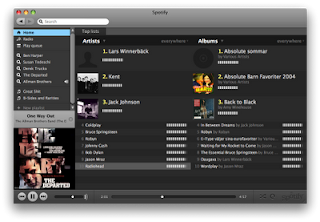 PS! Spotify works great with Linux as well. Simply install and start it via wine. Here is the instruction for using it with Linux.
PS! Spotify works great with Linux as well. Simply install and start it via wine. Here is the instruction for using it with Linux.
Here are three ways to get a free account:
A) Go to http://www.spotify.com/ click "Get started" and submit your e-mail address in the last field. Hopefully they will send you an invite in not to long.
B) Haven't confirmed this one yet, but rumors says it works:
1.) Find a UK proxy, i.e. this one. Enter www.spotify.com as URL, and make sure it wont remove the scripts.
2.) Click "Get started" and enter the proper information. Make sure country is set to "United Kingdom" and postal code "SW1A 2AB".
3.) Submit the information, and let's hope it works :) Hopefully you will get some invites as well..
C) Ask friends who have bought an account to give you an invite. Ask around and you will probably find someone who can help you out. In my own case it was a friend of mine who presented me to spotify, and fixed me an invite from a friend of his who had bought an spotify premium account.
I will here present you three ways to get Spotify. But first I must say that Spotify is such a GREAT tool in all ways. It's free and legal, and It's great to finally see that the music industry delivers an alternate to pirating. If you like Spotify, support them, and buy an account.
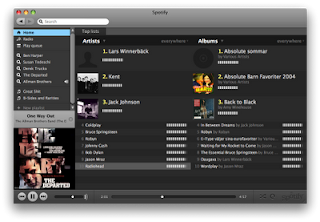 PS! Spotify works great with Linux as well. Simply install and start it via wine. Here is the instruction for using it with Linux.
PS! Spotify works great with Linux as well. Simply install and start it via wine. Here is the instruction for using it with Linux.Here are three ways to get a free account:
A) Go to http://www.spotify.com/ click "Get started" and submit your e-mail address in the last field. Hopefully they will send you an invite in not to long.
B) Haven't confirmed this one yet, but rumors says it works:
1.) Find a UK proxy, i.e. this one. Enter www.spotify.com as URL, and make sure it wont remove the scripts.
2.) Click "Get started" and enter the proper information. Make sure country is set to "United Kingdom" and postal code "SW1A 2AB".
3.) Submit the information, and let's hope it works :) Hopefully you will get some invites as well..
C) Ask friends who have bought an account to give you an invite. Ask around and you will probably find someone who can help you out. In my own case it was a friend of mine who presented me to spotify, and fixed me an invite from a friend of his who had bought an spotify premium account.
Wednesday, January 14, 2009
Livescribe Pulse Smartpen with Linux
Livescribe Pulse Smartpen is a ballpoint pen with a lot of digital capabilities. But what first caught my attention before even buying one was wether or not it would work with Linux. In this blog post I will keep updating with solutions on how to use it with Linux.
So far I have only found one confirmed and working way to use it. This is via Windows virtualization software like VMWare. The biggest problem with this is the fact that VMWare costs money. Another con reported is a little lag when docking the pen to the computer.
Hopefully there will come more solutions on how to use it together with Linux, but sadly it seems to come last in the queue of systems who gets real support for it.
So far I have only found one confirmed and working way to use it. This is via Windows virtualization software like VMWare. The biggest problem with this is the fact that VMWare costs money. Another con reported is a little lag when docking the pen to the computer.
Hopefully there will come more solutions on how to use it together with Linux, but sadly it seems to come last in the queue of systems who gets real support for it.
Labels:
howto,
linux,
livescribe pulse smartpen,
solution
Who is The Stig?
Top Gears own professional racer driver known as The Stig has been a mystery for all of the shows fans. In just about each episode this pro car driver shows up and pushes new cars to their limits on the track. He sure knows how to drive, but his identity has been unknown for several years until now. British journalists finally claim they know who "The Stig" really is.
There have been several guesses the last years, covering all from Julian Bailey, Ben Collins, Damon Hill, Tim Schrick, Russ Swift to Darren Turner.
The newspaper who now claims to know his identity is News of the World. Only to bad they wont reveal it 100%. But they give a lot of teasers. They claim his pay is around 150.000£ a year, and that his car is worth 15.000£.
The previous Stig, known as the black Stig was revealed to be Perry McCarty though. When The Stig even confessed this, Clarkson, the shows key host decided to dump him which you can see in the following video clip. Maybe not that bad after all the white Stigs identity have not been revealed yet..?
There have been several guesses the last years, covering all from Julian Bailey, Ben Collins, Damon Hill, Tim Schrick, Russ Swift to Darren Turner.
The newspaper who now claims to know his identity is News of the World. Only to bad they wont reveal it 100%. But they give a lot of teasers. They claim his pay is around 150.000£ a year, and that his car is worth 15.000£.
The previous Stig, known as the black Stig was revealed to be Perry McCarty though. When The Stig even confessed this, Clarkson, the shows key host decided to dump him which you can see in the following video clip. Maybe not that bad after all the white Stigs identity have not been revealed yet..?
Monday, January 12, 2009
Best Free Online Backup Services
Backing up your computer is always important. Unfortunately most people don't realize this before the accident takes place. A free and easy way to do it is using one of the free online storage backup systems.

First som pros and cons
Pros:
- The services listed here are completely free to use
- Not OS-dependent. You can access these no matter what operating system you are running (Windows, Mac, Linux etc.)
- Safely externally stored. Can't be physically harmed.
Cons:
- Slower then most physical mediums
- If you have bigger needs, you have to pay for it
- High safety needs
The most popular services available:
#1 - 50GB
Adrive.com offers you 50gb of free storage, and I think it is safe to say that this offer is pretty unbeatable. I am using it myself for my photo and document collection and I am very happy with it.
#2 - 5GB
Esnips.com offers 5gb. Also a decent and free offer which can be worth taking a look at. They also have a focus on community and sharing services.
#3 - 2GB
Mozy.com offers 2gb.
The rest are some services offering 1gb:
Box.net
Openomy.com
Dropboks.com

First som pros and cons
Pros:
- The services listed here are completely free to use
- Not OS-dependent. You can access these no matter what operating system you are running (Windows, Mac, Linux etc.)
- Safely externally stored. Can't be physically harmed.
Cons:
- Slower then most physical mediums
- If you have bigger needs, you have to pay for it
- High safety needs
The most popular services available:
#1 - 50GB
Adrive.com offers you 50gb of free storage, and I think it is safe to say that this offer is pretty unbeatable. I am using it myself for my photo and document collection and I am very happy with it.
#2 - 5GB
Esnips.com offers 5gb. Also a decent and free offer which can be worth taking a look at. They also have a focus on community and sharing services.
#3 - 2GB
Mozy.com offers 2gb.
The rest are some services offering 1gb:
Box.net
Openomy.com
Dropboks.com
Footlocker discount code (January 2009)
A shopping update for you guys. Found a working discount code for footlocker who has a lot of great footwear/shoes. It's only 10%, but better then nothing.
10% Discount code - LKS4AFD
10% Discount code - LKS4AFD
Labels:
coupon,
discount,
footlocker,
shoes,
shopping
Friday, January 9, 2009
Adding battery info to conky
First find your battery status:
ls /proc/acpi/battery
Then find which of the dirs listed contains the information for your battery. simply "cat" each /proc/acpi/battery/****/info file, and see which contains any information.
To add to your .conkyrc file, simply edit and add the variables you want. Here are some samples:
All the variables can be found here.
ls /proc/acpi/battery
Then find which of the dirs listed contains the information for your battery. simply "cat" each /proc/acpi/battery/****/info file, and see which contains any information.
To add to your .conkyrc file, simply edit and add the variables you want. Here are some samples:
${battery_bar C1B5}
${battery_percent C1B5}All the variables can be found here.
Sunday, January 4, 2009
Using the 2GB iPod Shuffle with Linux
Updated 25. May 2009:
Changes:
- Added fstab identifying by UUID
I spent some time figuring out how to do this, but finally found out how it all worked and what had to be done in order for it to worker properly. I am running Debian Testing.
 General setup
General setup
1.) You need a package called gnupod-tools. If you are running debian as me, install them like this (as root):
apt-get install gnupod-tools
I am also in favor of using a graphical user interface, in my case Amarok.
apt-get install amarok
2.)
Next we are going to add you ipod to your fstab. Here are two methods, the first(Method A) and BEST one is identifying your ipod by UUID. This will save you a lot of problems:
Method A:
First find your players UUID, type
blkid /dev/sdb
This will give you your players UUID. Make sure /dev/sdb is the correct location of YOUR player. Next enter root mode and edit your /etc/fstab:
UUID=YOUR-UUID /mnt/ipod vfat sync, users, auto,umask=000 0 0
Method B:
As root edit your /etc/fstab and add the following line:
/dev/sdb /mnt/ipod vfat sync,user,noauto,umask=000 0 0
Make sure the /dev/sdb is the same as the one your ipod will be discovered as when connecting and create the /mnt/ipod dir. (mkdir /mnt/ipod)
3.) Now connect your ipod shuffle and mount it like this:
mount /mnt/ipod
3.) Delete everything on it
cd /mnt/ipod
rm -rf ./*
and let's make the file system with gnupod:
gnupod_INIT -m /mnt/ipod
Your ipod should now be ready to start adding music on. From here on you can either add them manually in bash or via Amarok. I will teach you how to do both.
Adding music to ipod shuffle in bash
This is pretty easy. All you have to do is use the gnupod_addsong command like this for every tune you want to add:
gnupod_addsong -m /mnt/ipod/ /home/user/My_Music/my_tune.mp3
After you have done this you have to build the library on your ipod by simply typing:
mktunes -m /mnt/ipod/
And eject it properly:
umount /dev/sdb
eject /dev/sdb
Your ipod shall now work properly.
Adding music to ipod shuffle via Amarok
Start up amarok, it shall now find your ipod automaticly. If it doesn't go to "Settings->Configure Amarok" and select "Media Devices". If there is no devices listed click "Autodetect Devices" and your /dev/sdb shall now appear. Now choose to use the "Apple iPod Media Device" plugin for this device. Click Apply and OK. Click the devices button on bottom left. Select the ipod shuffle device, and connect. Add music by dragging it to the list on the left, right click and press "Start transfer" to transfer the music. When you are done quit Amarok, and go into bash and build the ipod library by typing:
mktunes -m /mnt/ipod/
And eject it properly
umount /mnt/ipod
eject /mnt/ipod
Tips 1:
To tweak Amarok and make it easyer to use later, try this:
First let's make a new binary which incorporates a couple of commands when disconnecting. Enter root mode, and edit /usr/bin/ejectpod
Enter the following:
mktunes -m /mnt/ipod
umount /mnt/ipod
eject /mnt/ipod
Save and exit. Chmod /usr/bin/ejectpod to 755:
chmod 755 /usr/bin/ejectpod
Enter Amarok go to Devices and click the configure device button up right next to transfer. As post-disconnect command enter:
/usr/bin/ejectpod
As Pre-connect command enter:
mount -a
OK, and you are ready. Now amarok should hopefully automaticly build the new databases and unmount the ipod when clicking disconnect.
And you are done!
Changes:
- Added fstab identifying by UUID
I spent some time figuring out how to do this, but finally found out how it all worked and what had to be done in order for it to worker properly. I am running Debian Testing.
 General setup
General setup1.) You need a package called gnupod-tools. If you are running debian as me, install them like this (as root):
apt-get install gnupod-tools
I am also in favor of using a graphical user interface, in my case Amarok.
apt-get install amarok
2.)
Next we are going to add you ipod to your fstab. Here are two methods, the first(Method A) and BEST one is identifying your ipod by UUID. This will save you a lot of problems:
Method A:
First find your players UUID, type
blkid /dev/sdb
This will give you your players UUID. Make sure /dev/sdb is the correct location of YOUR player. Next enter root mode and edit your /etc/fstab:
UUID=YOUR-UUID /mnt/ipod vfat sync, users, auto,umask=000 0 0
Method B:
As root edit your /etc/fstab and add the following line:
/dev/sdb /mnt/ipod vfat sync,user,noauto,umask=000 0 0
Make sure the /dev/sdb is the same as the one your ipod will be discovered as when connecting and create the /mnt/ipod dir. (mkdir /mnt/ipod)
3.) Now connect your ipod shuffle and mount it like this:
mount /mnt/ipod
3.) Delete everything on it
cd /mnt/ipod
rm -rf ./*
and let's make the file system with gnupod:
gnupod_INIT -m /mnt/ipod
Your ipod should now be ready to start adding music on. From here on you can either add them manually in bash or via Amarok. I will teach you how to do both.
Adding music to ipod shuffle in bash
This is pretty easy. All you have to do is use the gnupod_addsong command like this for every tune you want to add:
gnupod_addsong -m /mnt/ipod/ /home/user/My_Music/my_tune.mp3
After you have done this you have to build the library on your ipod by simply typing:
mktunes -m /mnt/ipod/
And eject it properly:
umount /dev/sdb
eject /dev/sdb
Your ipod shall now work properly.
Adding music to ipod shuffle via Amarok
Start up amarok, it shall now find your ipod automaticly. If it doesn't go to "Settings->Configure Amarok" and select "Media Devices". If there is no devices listed click "Autodetect Devices" and your /dev/sdb shall now appear. Now choose to use the "Apple iPod Media Device" plugin for this device. Click Apply and OK. Click the devices button on bottom left. Select the ipod shuffle device, and connect. Add music by dragging it to the list on the left, right click and press "Start transfer" to transfer the music. When you are done quit Amarok, and go into bash and build the ipod library by typing:
mktunes -m /mnt/ipod/
And eject it properly
umount /mnt/ipod
eject /mnt/ipod
Tips 1:
To tweak Amarok and make it easyer to use later, try this:
First let's make a new binary which incorporates a couple of commands when disconnecting. Enter root mode, and edit /usr/bin/ejectpod
Enter the following:
mktunes -m /mnt/ipod
umount /mnt/ipod
eject /mnt/ipod
Save and exit. Chmod /usr/bin/ejectpod to 755:
chmod 755 /usr/bin/ejectpod
Enter Amarok go to Devices and click the configure device button up right next to transfer. As post-disconnect command enter:
/usr/bin/ejectpod
As Pre-connect command enter:
mount -a
OK, and you are ready. Now amarok should hopefully automaticly build the new databases and unmount the ipod when clicking disconnect.
And you are done!
Subscribe to:
Posts (Atom)

